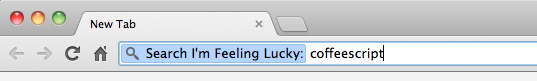I don’t make an effort to remember URLs, so often I type the name of a site into the Chrome location bar, hit enter, and then immediately click on the first search result to navigate to the site. There’s at least one unnecessary click in there, so…
I created a custom search engine in Chrome for Google’s I’m Feeling Lucky function.
- Go to Settings, then Manage search engines…
- At the bottom of the Other search engines list, add a new entry called I’m Feeling Lucky
- For Keyword, choose a convenient shortcut. I chose the single character >
- For URL, enter:
http://www.google.com.ph/search?q=%s&btnI=745
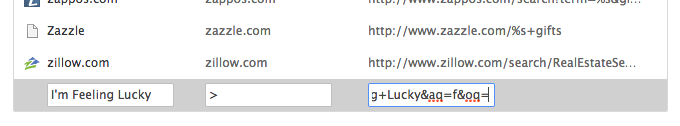
Now, you just need to type > (or your preferred keyword) and hit Tab to type a query. When you hit Enter, you’ll navigate directly to the first result.