Posterous is shutting down, so I was finally forced to figure out a better blogging solution. Since my day job revolves around building and maintaining dynamic sites, that was exactly what I didn’t want for my personal site. Enter Middleman, the super-simple static site engine. Best of all, it uses a toolchain that’s very familiar to Ruby developers.
Getting Started
The middleman gem supports static sites of all sorts, but since this site is primarily a blog, I reached straight for the middleman-blog extension.
gem install middleman-blog
middleman init myblog --template=blogThis generates the following folder structure:
myblog
|- .gitignore
|- config.rb
|- Gemfile
|- Gemfile.lock
|- source
|- 2012-01-01-example-article.html.markdown
|- calendar.html.erb
|- feed.xml.builder
|- images
|- index.html.erb
|- javascripts
|- layout.erb
|- stylesheets
|- tag.html.erbThose files and folders are almost self-explanatory, but to call out a few:
- config.rb holds all of middleman’s configuration, including a block for blog-specific settings.
- source holds just that—the source files. These are later compiled (according to the middleman settings you’ve chosen) into a build directory that contains the final site’s files.
- layout.erb is the main site layout. ERB is the default, but middleman supports many other templating engines.
Creating an article
Actually, there’s an example article included. But, to create our own:
bundle exec middleman article "Launching my blog"This creates a new source file at source/2013-04-28-launching-my-blog.html.markdown with the appropriate YAML-formatted “frontmatter.” You can add comma-delimited tags and compose the post in markdown:
---
title: Launching my blog
date: 2013-04-28 03:26 UTC
tags: posterous, github pages
---
Buh bye posterous!After starting up the development server with bundle exec middleman, we can open http://localhost:4567 to check our work:
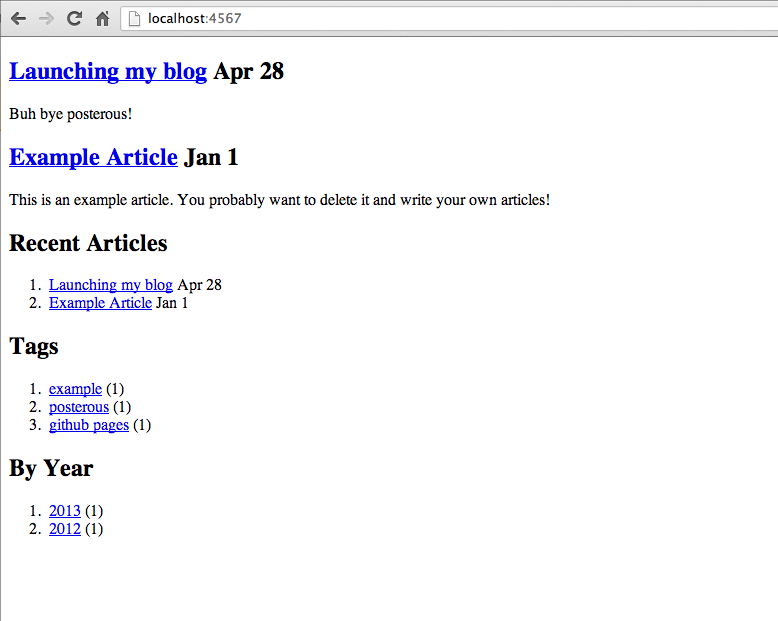
It’s unsightly for now, but—when deployed as static HTML—it’s very, very fast.
Deploying
To compile the full site’s static content:
bundle exec middleman buildNote that the build folder containing the compiled site is not checked in (it’s listed in the default .gitignore file).
At this stage, that folder’s contents could be hosted just about anywhere. We’ll deploy our site to github pages with help from the middleman-gh-pages gem. First, we add it to the Gemfile:
gem "middleman-gh-pages"And require it in a Rakefile:
require 'middleman-gh-pages'After bundle-installing again, we’ll have a new publish rake task that pushes the static site to a special gh-pages branch on the same remote as the source. (If you haven’t made a github repo for this project yet, now would be a good time.)
bundle exec rake publishThis last step is worth explaining. The “gh-pages” branch is specially named so that Github will publish its contents to your site at username.github.io/projectname. It’s an “orphan” branch (meaning it has no parents). I.e., it’s completely divorced from your master branch’s content. The master branch contains your source files, and the static files compiled to the build subdirectory become the root folder’s content in the gh-pages branch. Luckily, you don’t have to manage the gh-pages branch directly; the publish task takes care of compiling your site and creating the corresponding commits on gh-pages.
Finally, setting up a nice domain for your site is as simple as updating DNS records and adding a CNAME file to the root of your site (or, in middleman’s case, the source directory) with the specified domain. See github’s more detailed instructions.
Styling the site is left as an exercise, or feel free to borrow from this site’s source.
More information
- Advanced features, community extensions, and more at the middleman site
- middleman-blog extension
- “Pretty” URLs
